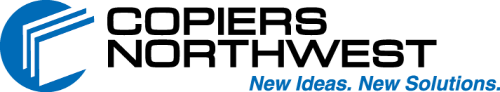Troubleshooting Printer Problems

Eliminate Obvious Potential Problems
The first step in diagnosing printer problems should always be to check if all of the plugs are in correctly. Sometimes plugs and wires can get knocked out, which interferes with the printer’s ability to send and receive messages. Before you call in the copier repair professionals, make sure everything is plugged in.
You’re In a Jam
A printer or copier will often have issues if there is a paper jam. Check inside the machine to make sure there isn’t any paper bunched up, preventing other pieces from being pulled through. With the simple removal of the jammed piece, your printer can once again function correctly.
Wrong Tone
Ink and toner are also the culprits of many a faulty printer. If the printer is not printing correctly, then you should try to check if there is enough ink left on the cartridge and that the toner is full and ready to use. If either of these seem low, then change them out and try again.
If nothing changes after some simple troubleshooting steps, then you might need to call in someone who specializes in printers to help with repairs. Copiers Northwest is here to help you with printer and copier service in your times of need. We are your one-stop for managed print services and aim to have you printing what you need and when. Call us today and see what quality printing services should look like.