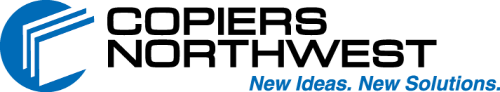Please perform the troubleshooting steps below on the computer that PrintSmart was installed on:
Go to the system tray located where the date/time is displayed on your screen (typically in the lower right of your screen) and right click on the icon for the ECI DCA Service Monitor.
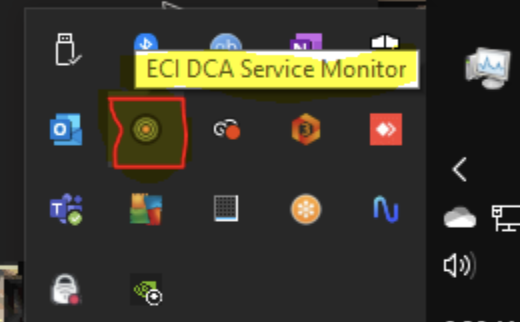
Select STOP and then START
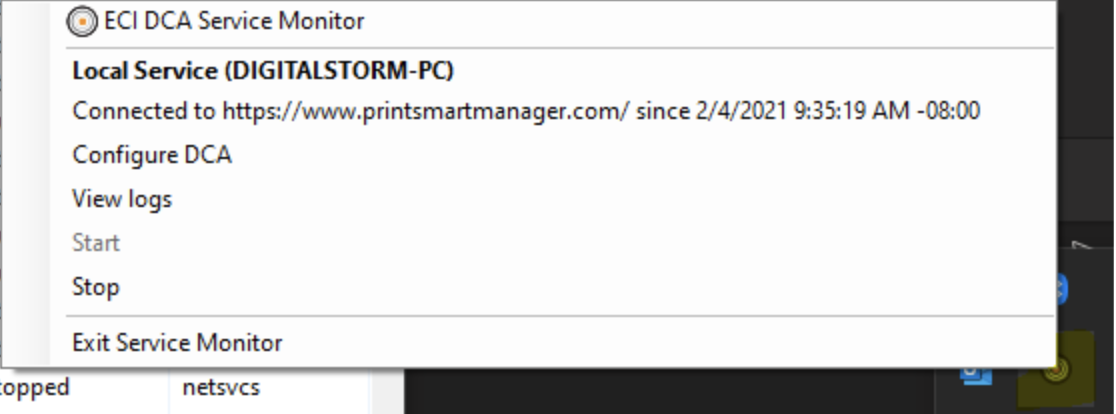
Wait 10 minutes and then right click ECI DCA Service Monitor icon to verify it shows you Connected.
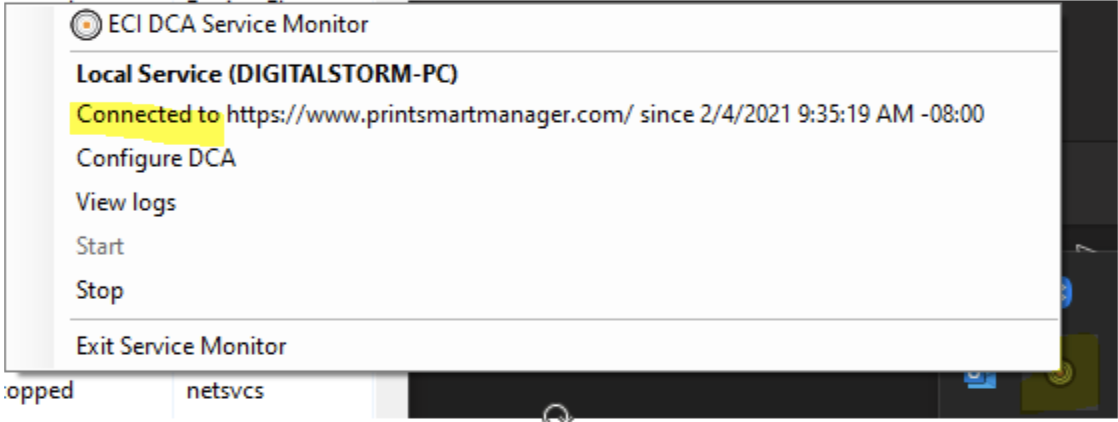
Should you need assistance or have any questions about PrintSmart you may reach us by email or phone at psm@copiersnw.com • 206.388.1626. Our toll free number is 1.800.244.6405 extension 1065.
**Please note that inactive DCAs are removed from the system after 45 days.***
CLICK BELOW FOR A "HOW TO VIDEO