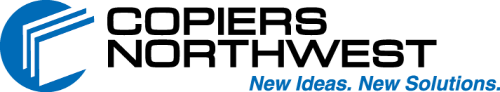Office Copier Upgrades That Deliver Big Results
When it comes to your workplace technology, the humble office copier might not get the attention it deserves. It’s not flashy. And it doesn’t announce its presence like a high-end computer or cloud system. But when your copier stops working, everything stops with it. In most offices, the copier is central to the workflow. Whether you’re scanning invoices, printing contracts, or preparing reports, every department relies on this machine to get work done. However, an outdated machine that constantly breaks down or doesn’t have the printing capacity for your workflow could be costing your business more than you think. Let’s investigate how choosing the right office copier can improve your workflow, lower costs, and enhance your team’s productivity, especially when supported by professional service and smart technology integrations.
Why Choosing the Right Office Copier Matters
It might seem like any office copier will do the job, but the truth is that copier performance has a direct impact on day-to-day business operations.
Using an old or underperforming office copier can significantly impact your business in more ways than you might realize. Frequent downtime and ongoing maintenance issues not only disrupt daily operations but also waste valuable employee time and reduce overall productivity. When staff have to wait for documents to print or repeatedly call for repairs, frustration builds, and efficiency drops.
Outdated copiers can also slow down workflows. Modern devices are designed to streamline tasks with faster speeds, better connectivity, and multifunction capabilities. Without these features, your team may be stuck with inefficient processes that hinder collaboration and slow response times.
Additionally, poor print quality can reflect negatively on your brand. Whether you’re handing out client proposals, marketing materials, or internal reports, unclear or inconsistent output gives the impression of carelessness, which can undermine your professionalism.
Old copiers also tend to be less energy-efficient, consuming more power and producing more waste than their modern counterparts. This drives up utility costs and makes it harder to meet sustainability goals. Finally, aging machines typically have higher per-page costs over time due to outdated technology, less efficient toner use, and frequent part replacements.
Upgrading your office copier is a smart business decision that improves performance, lowers long-term costs, and keeps your operations running smoothly.
Modern office copiers do more than just print and copy. They’re multifunction devices (MFPs) that integrate scanning, email, security, and document management, all while delivering fast, high-quality results. Also, with today’s hybrid and remote work trends, choosing a copier that connects easily to the cloud and mobile devices is important.
Making the right choice means assessing your current volume, future growth, security needs, and integration potential. Taking time to choose the right office copier for your business will save you time and money in the future.
What to Look for in an Office Copier
Choosing a copier isn’t just about speed or print volume. It’s about finding a reliable, cost-effective machine that fits your workflow and grows with your business.
Here are some key features to look for:
1. Multifunction Capabilities
Modern office copiers can print, copy, scan, email, and even fax all from one device. This eliminates the need for multiple machines, reducing maintenance costs and simplifying training for your team.
2. Connectivity and Cloud Integration
A good office copier should integrate easily with your existing IT environment. That means mobile printing, wireless access, and cloud storage compatibility with platforms like Microsoft 365, Google Drive, and Dropbox.
3. Security Features
Office copiers handle sensitive data. Without the right security protocols, your business could be exposed to data breaches. Look for features like user authentication, encrypted data transfer, automatic hard drive wiping, and secure print release.
4. Energy Efficiency
ENERGY STAR®-certified copiers reduce power usage without sacrificing performance. Over time, this adds up to lower utility bills and a smaller environmental footprint.
5. Scalability and Service Support
As your business grows, so do your document demands. Choose an office copier from a provider that offers service plans, supply replenishment, and upgrade options to match your future needs.
How an Office Copier Impacts Productivity
When your copier works, no one notices; however, when it doesn’t, it becomes a bottleneck for your entire workflow. In fast-paced offices, copier downtime can lead to project delays, frustrated employees, and missed deadlines.
With a modern office copier, productivity improves because:
- Staff spend less time waiting on prints or fixing jams
- Digital workflows reduce the need for manual data entry
- Mobile and remote teams can send print jobs from anywhere
- Built-in scanning and routing reduce paper clutter and misfiles
- Scheduled maintenance prevents surprises and last-minute failures
In the workplace, when employees have fast, effective technology, they’re more satisfied and engaged, leading to a better overall work culture.
Business Cost Control
One of the most overlooked benefits of upgrading your office copier is cost savings. Many businesses use outdated machines that are expensive to operate and inefficient to maintain.
Here’s where your business may be losing money:
- High cost per page: Older machines can cost 2–3 times more per print.
- Supply waste: Inefficient toner use or constant paper jams increase costs.
- Downtime: Every hour your copier is down equals lost productivity.
- Lack of visibility: Without usage tracking, it’s hard to control or reduce print output.
By switching to a managed print solution, businesses can track usage, set print limits by department, automate supply orders, and reduce unnecessary printing. According to the EPA’s Energy Star office equipment guide, efficient copiers and printers can save businesses significantly in energy and supply costs annually.
Is It Time to Upgrade?
If you’re asking yourself any of these questions, it might be time for a change:
- Is your office copier constantly down or jamming?
- Are we spending more on supplies than we should?
- Do our employees avoid the copier because it’s unreliable?
- Are we using multiple machines when one MFP would do?
- Do we have concerns about document security or data protection?
If the answer to any of those is “yes,” you’re likely missing out on opportunities to improve efficiency, lower costs, and protect your sensitive information.
A copier might not seem like a big decision until the wrong one starts costing you time, money, and peace of mind. Choosing the right office copier, supported by a reliable partner like Copiers Northwest, sets your business up for greater success across the board.
You’ll benefit from better print quality, faster workflows, smarter cost control, and enhanced security while giving your employees the tools they need to do their best work. Contact Copiers Northwest today to learn how the right office copier can transform your business in Seattle, Tacoma, Olympia, Yakima, Portland, Tri-Cities, Spokane, Bend, Salem, and Eugene.