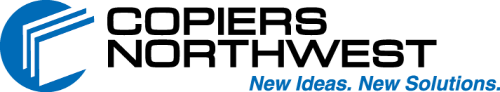Windows 10 Keyboard Shortcuts
Launch Cortana
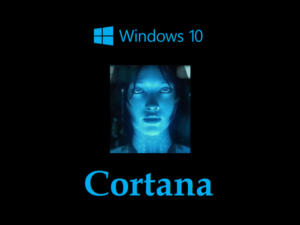
Pressing Windows Key + C will launch Cortana into listening mode. You can say things like “Open Microsoft Word” or “Set a reminder” and Cortana will execute the specific command. Other miscellaneous commands such as “How old is Morgan Freeman?” can be asked and Cortana will execute an online search for you.
Windows Snapping
You are now able to assign app windows into quadrants and have up to four open on-screen simultaneously. There are four different keyboard shortcuts:
Windows Key + Up – snaps the active window to the top
Windows Key + Down – snaps the active window to the bottom
Windows Key + Right – snaps the active window to the right
Windows Key + Left – snaps the active window to the left
Virtual Desktops

Much like Apples ability to have multiple desktops open, Windows 10 has this option now also.
Windows Key + CTRL + D – create a new virtual desktop.
Windows Key + Tab – view all desktops
To see a much larger list of new Windows 10 shortcuts visit Redmond Pie